1. Time in Las Vegas
2. ICONS
Top
Google’s NotebookLM - Links - Groq® Prompter - TabletClass Math channel
Tweet to @glassparrot
![]()
![]()


![]()

3. N6XRE Tiddlywiki - Page 7
Top
http://wp-n6xre.duckdns.org/obsidian/ - https://n6xre.free.nf/obsidian/
- Broadcastify - AllStarLink - EchoLink
https://ollama.com - Mimic 3 TTS (local) - Web Samples for PiperTTS
Piper TTS Voices Chrome Extension - https://huggingface.co/spaces
Artificial Intelligence on N6XRE Tiddlywiki - https://chatgpt.com - Unix commands
https://bin.garudalinux.org - Pinokio
VClock -
Alarm Clock Front Page -
https://10minutemail.com
Sandbox - Use custom.cfg with update-grub - searx.space
CLICK ON PICTURE - 123moviesfree - Downdetector

4. Complete-Single-GPU-Passthrough
Top
Plus Code Map - Gary Rust- https://ollama.com
GPT4All - Linode On-demand GPUs
GitFluence - Viewstats - The Pirate Bay Proxy List
https://www.clockfaceonline.co.uk/clocks/learning-clock/
CLICK ON PICTURE - 123moviesfree - Downdetector

Complete-Single-GPU-Passthrough
5. LangChain is for developing large language models (LLMs) applications
6. Tracking
7. Radio
Top - garyrust2013@gmail.com
cmd to show all hardware = inxi -Fxxxza
The Linux Kernel documentation
Blender 3.2
Reference Manual - Free Addons
The Roku Channel - AutoTempest
Hi Online Radio - Jazz - food
Set up your Muses Radio Player
8. Universal Licensing System (N6XRE)
Top
Bookmarks
Time in Las Vegas:
https://time.is/Pretoria - SPACEX Time - S3XY
https://time.is/Hell-Ville - CyberTruck wikipedia

9. Setting up a MMDVM hotspot & Configuring DMR
10. Prompt Database
11. Bit Banging LCD + Touch + USB on the ch32v003
12. The Easiest Way to Create Animated Videos For Free Using AI
Top
The Easiest Way to Create Animated Videos For Free Using AI
Top
Create Realistic AI Images with 4GB GPU! WebUI Forge & Shuttle 3 Diffusion - FREE Full Video Course
13. The Boomer Bible
The Evolution of Life before
and after The Garden Of Eden.
Metric Calendar
The Boomer Bible
Download boomerbible.tar.gz
CLICK ON PICTURE

14. Numbeo - Crowd-sourced online database
15. GitFluence
Top
https://www.gitfluence.com
CLICK ON PICTURE

16. Links
Top
WebminLocalhost - Webmin1 - Webmin2 - Webmin3 - Webmin4 -
Webmin5 - Webmin7 - Webmin8 - Webmin10 - Webmin11
Top
N6XRE TiddlyWiki
Pi Private Wiki
Tiddlyspot Pages on Raspberry Pi
Also see my Tiddlyspot Pages
- Opening Frame Page on Linode
- Dokuwiki on Linode – Dokuwiki on local Asustor AS5202T NAS
- N6XRE Tiddlywiki on Linode – TiddlyDesktop – offline editor
- git clone garyrust/TiddlyWiki5 on github – see Table Of Contents
- Coinhodler – hidden secret phrase
- Bookmarks – I Am Joy Brand Lions Mane Extract
- Walmart
- Amazon
- Welcome to DistroTest.net – Welcome to OnWorks
- ZFS 101 – ZFS RAIDz expansion – ZFS on Dokuwiki
- Install Alpine Linux on your Linode – Alpine Linode Docker Bootstrap – Tutorials and Howtos
- Awesome Stars - A curated list of my GitHub stars!
- Installing Nginx Proxy Server – Configure Docker to use a proxy server
- Mesh Networking with OpenWRT – nginx-mod-luci_1.19.6-2_x86_64.ipk
- How do I set up DuckDNS on Linode
- EZ Connect for Asustor AS5202T NAS
Top
Notes on N6XRE Tiddlywiki - DistroTest.net - OnWorks - sandbox
Putting it All Together - How To Playlist - Docker, Docker-Compose,
NGinx Proxy Manager, and Domain Routing - Codeium Playground
gdrive - Evernote PiHole 8 - Groq® Prompter - Kiwix Server
Portainer - 2 -
3 -
5 -
6 -
7 -
8 -
11
Netdata - 2 -
3 -
5 -
6 -
7 -
8 -
11
Coinbase Gemini Gate.io BITCOIN INFO - Odysee
Use Raspberry Pi Cameras with Bullseye OS - Meshy.AI
Oracle Cloud Free Tier - VapePenReuse - VCLOCK - PixVerse
Mac mini Essentials - Apple Mac mini with M1 review - Perplexity
Portal:Food - Wikiwand - Soft diet - Wikiwand - Wokwi Online
17. IN CASE OF EMERGENCY
Billy Furman
4438 Fenwick drive
Warren, Michigan 48092
https://www.facebook.com/billy.furman1
williamfurman@hotmail.com
586-525-5069
18. How to Screen Record a Video
19. PC Build
Top
Find your perfect PC Build today - Built AMD 8000G Starter Gaming PC ($1,319)
https://pcbuilds.gg
\
Top
https://youtu.be/VL9UkQbPzyw?si=eRms9TbZFM-5S7vr
Best Ryzen Motherboard 2023 - Ryzen 7000 & 5000 CPUs (5600X, 7600X, 7800X3D & More)
Top
https://youtu.be/JpNguXiOSHY?si=79RgF0PZo1SpAvQG
Best Ryzen 7800X3D Gaming PC Build
Top
https://youtu.be/Y-Qrs_J-NmY?si=lNmHpcPi6MawssyZ
Zero cable PCs are here
A little bit at a time
Top
https://youtu.be/8qLkiLaUMFs?si=jqNFKx0kOU8f2vY3
BEST SSDs for Creators 2024
Has price list
20. Chris Titus Tech's Windows Utility
Top
Chris Titus Tech's Windows Utility
CLICK ON PICTURE

21. Getting Started with the Minisforum UM780 XTX and VM Passthrough
22. GPU Rental
Top
https://tinyurl.com/bde2tswj - Playlist
Top
https://www.cudocompute.com/pricing
CLICK ON PICTURE

23. AI Theory
Top
https://tinyurl.com/3v2czk27
Neural networks playlist
Top
https://tinyurl.com/4hwka53h
Serrano.Academy playlist
Click On Picture

SEE LangChain in lefthand index (left)
Top
https://udlbook.github.io/udlbook/
Understanding Deep Learning
24. How I'd Learn AI (If I Had to Start Over)
Top
How I'd Learn AI (If I Had to Start Over)
\\
AI Learning Roadmap (Notion) 👉 https://tinyurl.com/2m5bcyyv
AI Learning Roadmap (PDF) 👉 https://tinyurl.com/3hdjnbaa
25. GPT4All free-to-use chatbot
Top
https://gpt4all.io/index.html
Top
https://youtu.be/oE4kesDk61c?si=pPnJVUMQPM4VeMe0
Top
https://youtu.be/X8QbEENUZIo?si=O1zqZKaU9qbQRD9M
Top
https://youtu.be/FBXA-DPyNrA?si=2IBRENJsrFcJxqjw
The Python script is available on my Github repo:
https://github.com/thorstenMueller/Thorsten-Voice/blob/master/Youtube/GPT4ALL_CoquiTTS.py
Repos:
* https://github.com/nomic-ai/pygpt4all
* https://pypi.org/project/pygpt4all/
26. LM Studio free-to-use chatbot
27. llamafile lets you distribute and run LLMs with a single file.
Top
https://github.com/Mozilla-Ocho/llamafile
CLICK ON PICTURE

28. host ALL your AI locally
29. fabric ai
Top
https://youtu.be/lEXd6TXPw7E?si=azduihWXNWs_Y74Q
Top
https://github.com/danielmiessler/fabric?tab=readme-ov-file
https://www.cpatocybersecurity.com/p/fabric-gui
CLICK ON PICTURE

30. GPTPilot (now Pythagora)
Top
https://youtu.be/xQlnqTMC9xA?si=P5hQ_aEUxRIt7JwZ
Top
https://github.com/Pythagora-io/gpt-pilot?tab=readme-ov-file#-requirements
CLICK ON PICTURE

31. AutoGen Studio
Top
https://youtu.be/QV6kaNFyoyQ?si=sVjdYu-ba21yIyN7
AutoGen Studio 2.0 Full Course - NO CODE AI Agent Builder
Top
AutoGen Studio 2.0
https://autogen-studio.com/autogen-studio-ui
32. AI Agents
Top
https://youtu.be/apEA0oJaFb4?si=gzevhiEiGmVEYNF3
7 Prompt Chains for Decision Making, Self Correcting, Reliable AI Agents
33. LangChain
Top
https://tinyurl.com/bdcmjufw
LangChain Python Tutorial - playlist
Top
https://tinyurl.com/mtww4d79
LangChain How to and guides - playlist
Top
https://youtu.be/_j7JEDWuqLE?si=RElzit1keXOYagry
Hugging Face + Langchain in 5 mins
Top
https://youtu.be/4p1Fojur8Zw?si=vxJ7bziOl1Df2icw
How to Create LOCAL Chatbots with GPT4All and LangChain [Full Guide]
34. Voice Assistant
Top
https://youtu.be/6zAk0KHmiGw?si=MUgrvHDYS87zT-g_
GITHUB: https://github.com/Ai-Austin/GPT4ALL-Voice-Assistant
GPT4ALL DOWNLOAD: https://gpt4all.io/index.html
ANACONDA: https://www.anaconda.com/download
VoiGPT: https://voigpt.com
Top
ChatGPT Voice Assistant Playlist
Top
Testing GPT4all with Voice as a Voice Assistant
https://youtu.be/Hhil9v1h1AQ?si=vcw7HLvZRoH-1LlM
Gpt4all - https://github.com/nomic-ai/gpt4all
Github - https://github.com/JarodMica
Top
Tortoise TTS playlist
https://www.youtube.com/watch?v=6sTsqSQYIzs&list=PLknlHTKYxuNv4DCfs-MtrL-XQCdfjZqyu
35. Mimic 3 TTS
Top
Mimic 3 TTS
https://youtu.be/egrMopDIvPE?si=N2WA4DSGSmPUUJ4H
Top
Mimic 3 TTS
https://mycroft-ai.gitbook.io/docs/mycroft-technologies/mimic-tts/mimic-3
CLICK ON PICTURE

Top
Mimic 3 Voice Samples
https://mycroftai.github.io/mimic3-voices/
API Docs - Language: English (US) - Name: vctk_low
Speaker: p257 - Play audio on: Client
36. JARVIS
Top
https://www.youtube.com/playlist?list=PLI5RX9MkxrmIv-q7AFTb1tvwLX3gzGkpi
Top
https://www.slagle-tech.com/forum/j-a-r-v-i-s-a-i/show-off-your-own-assistant
Top
Perplexity
https://www.perplexity.ai/search/Create-JARVIS-powered-5u.qODIwTH.KgxTmfmPKvg
Prompt: Create J.A.R.V.I.S. powered by GPT4All and Python with speech for control
Top
https://www.facebook.com/gary.rust.75/posts/10233249892895287?ref=embed_post
37. VALL•E: Text2Voice
Top
VALL•E: Text2Voice AI DEMO
https://youtu.be/e5TvviCUL8w?si=dPUpC4RxqzIhiQAD - https://github.com/Plachtaa/VALL-E-X?tab=readme-ov-file
Demo of reproduced VALL-E X - https://plachtaa.github.io
38. The Festival Speech Synthesis System
Top
The Festival Speech Synthesis System
http://www.festvox.org/docs/manual-2.4.0/festival_toc.html - http://festvox.org/packed/festival/2.4/voices/
Top
Festival Text To Speech: The Better Linux TTS
https://youtu.be/Ju_X11JyRSE?si=KVDRTC5wBuisOLx4
39. Alexa!
Top
Don't Buy Alexa! Build Your Own. Create a Virtual
Assistant with Python
https://youtu.be/AWvsXxDtEkU?si=3vMlp-aZBXkl5C7U - https://github.com/ProgrammingHero1/romantic-alexa?tab=readme-ov-file
40. The “Stable Diffusion” of AI Music & Audio! Free, Local, One Click Install!
Top
https://youtu.be/hB0xseSEDp0?si=fvp2Aj0B5oAIPlwW
You need a 16GB GPU for this
MAGNeT: Masked Audio Generation using a Single Non-Autoregressive Transformer
41. Request Access to Devin
42. Anaconda
43. Language Transfer - Language audio courses
44. Btrfs is a modern CoW file
Top
https://wiki.manjaro.org/index.php/Btrfs
Top
Managing the Btrfs File System - Btrfs maintenance toolbox
https://docs.oracle.com/en/operating-systems/oracle-linux/8/fsadmin/fsadmin-ManagingtheBtrfsFileSystem.html#btrfs-main
45. Install Proxmox VE on Debian 12 Bookworm
Top
https://pve.proxmox.com/wiki/Install_Proxmox_VE_on_Debian_12_Bookworm
CLICK ON PICTURE - Proxmox VE Administration Guide - Intel Alder Lake compatibility questions
Creating Containers in Proxmox - How to create a template for LXC ubuntu desktop with sound
Chrome Remote Desktop - How to Set Up Docker Containers in Proxmox

Top
Installing Proxmox VE on Intel Alder Lake N (Intel Processor N100) PC
https://youtu.be/ss8VcHlRjXc?si=FNKoZdZJlaEGoILG
Top
How to Create Virtual Machine in Proxmox VE Using Web UI
https://www.linuxtechi.com/create-virtual-machine-in-proxmox-ve-web-ui/
46. Metropolis 1927 Film with Color, Dialogue and Full Sound Effects
Top
https://youtu.be/ySN8mJnbSxw?si=5PPn_4QbkW_CQULS
CLICK ON PICTURE

47. HUNTING Murder Doctors
48. The Roots of Modern Psychological Torture | Mind Control | ENDEVR Documentary
49. E. Jean Carroll
The Martians meets Donald trump
Top
https://youtu.be/MLAQdC-74lQ?si=HM8gzlMLRcTPFLqo
Today there is Victory in Metropolis over the tyrants to the tune of $83.3 million
The Martians meets Donald trump. - It does not do to dwell on dreams, and forget to live.
He got caught with his pants down. Yep Yep Martians' Joke - Ha Ha.
50. We tested five ways to find hidden cameras in hotels and house rentals
Top
https://youtu.be/h77un7ry5bY?si=2T_1CIAQEx8imdZW
Blackmail. Extortion. Larsony. Embezzlement. Murder. Nobody can prevent World War 3.
Trump Tower in Las Vegas is full of hidden cameras. Trump is a voyeur. Any camera that
he put there is only for voyeurism, not legal evidence of a crime.
CLICK ON PICTURE - Sound The Alarms

51. Old Gray Mare She Ain't What She Use To Be (Donald Trump)
Top
Old Gray Mare (Donald Trump) - Indecent exposure
He got caught with his pants down.
The Apprentice - Old Gray Mare She Ain't
What She Use To Be - Donald Trump
plus MAGA - Vulgar
Mop Cleanup Scene - They Got Expelled from Hogwarts University
52. Religion Is Still Evil - Richard Dawkins
Top
https://youtu.be/gaRVzooavRI?si=QF8pBSKstgiCTe_o
There are lessons to be learned
in the bipolar master/slave relations
of such things as the Harry Potter
Theories of existence.
It does not do to dwell on dreams,
and forget to live. An atheist is not
a pantheist, and visa versa. The
right to a personal belief
is self
evident. Whatever that means.
53. Learn X in Y minutes
54. Anatomy of the Human Body
Top
https://www.bartleby.com/107/
Anatomy of the Human Body
CLICK ON PICTURE

Top
11 WEBSITES TO FIND FREE AUDIOBOOKS ONLINE
55. Pastebin
|
RapidTables
Online Calculators & Tools -
Straight & Helical Gear Calculator PlutoTV - ALF Torrent Magnet Pastebin - Noogie - Giphy - Gifcurry - Software |
Sitemap Entertainment |
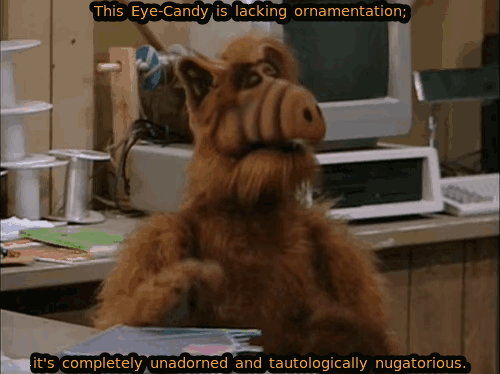 |
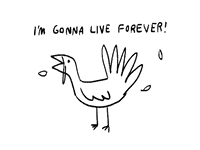 Click the pictures for Eye-Candy or Gray's Anatomy Ebook. The Curious Case of Benjamin Button By: F. Scott Fitzgerald Audiobook The Mouse That Roared By: Leonard Wibberley Audiobook Walden By: Henry David Thoreau Audiobook |
DockSTARTer Overrides Intro - Running Jekyll in Docker
56. N6XRE WixSite
57. Gary Rust on Flickr
Top
Gary Rust on Flickr
CLICK ON PICTURE

58. Glassparrot Wiki
59. Midnight Commander via Docker
60. Running Windows in a Docker Container!
61. Download Any Windows Version for Unsupported Hardware
62. WinBtrfs
63. Ollama local chatgpt on pi 5
64. I Ran ChatGPT on a Raspberry Pi Locally!
65. OpenWrt Extroot configuration
66. Tools
Top
info.com - Understanding Chemistry - Central Vapors - Psilocybe Cubensis Spore Syringes - Southwest Mushrooms
Cherrytree User Manual
Top
Speech-To-Text and Text-To-Speech engines - Coqui STT&TTS - How do I set up DuckDNS with my Linode? - Grub fails after update
Top
Trilium Notes - Open Source
\\
Top
Understanding Docker Networking - Install Trilium Notes Syncing Server and Desktop App

Top
Using QCOW2 to reduce the image size after cloning a physical PC
Firecracker: start a VM in less than a second - Getting Started with Firecracker - I installed Firecracker on Garuda Linux with Pacman
Moving an existing install into (or out of) a virtual machine
Top
Manage virtual machines with virt-manager
Working behind a proxy - Configure Docker to use a proxy server - Install NGINX-PROXY-SERVER
Top
Make a Full Disk Backup with DD - pdf on google - How to copy the partition layout of a whole disk using standard tools
sfdisk -d /dev/nvme0n1 | sfdisk /dev/nvme1n1 - Where /dev/nvme0n1 is the source disk and /dev/nvme1n1 is the target disk.
67. Check if Directory is Mounted in Bash
68. Speech-To-Text and Text-To-Speech engines - Coqui STT&TTS
Top

The Human Brain, Spring 2019 Playlist - Deep Learning Frameworks - TensorFlow, PyTorch, fast.ai - AI Podcast Clips
Speech Recognition to Text in Linux, Ubuntu using Google Docs

Coqui STT/TTS is an open source embedded speech-to text/text-to-speech engine
Text-to-Speech generation - TTS v2 Samples
Lion's Mane Kit - $10.99 - Broke Boi Tek Mushroom Growing for Beginners - No Pressure Cooker Needed! Youtube
69. DockSTARTer
70. Tiny Home
Top
https://www.wikiwand.com/en/Boxabl
Top
https://www.boxabl.com
Top
https://youtu.be/8JMrfSFQdpo?si=k4VdGwMvRXuBKHCT
Top
https://www.vesta-homes.net
CLICK ON PICTURE

Top
https://youtu.be/ar_gU8zMD5E?si=RtLQFFxSAMsX8c60
71. Loopholes You Can Exploit to Cheat the System
Top
The Perfect Crime
https://youtu.be/vTgqRx_ABtk?si=d7tg-GnnfBsoBnos
<
72. Mount a VirtualBox drive image (vdi)?
Top
Mount a VirtualBox drive image (vdi)?
73. Embed videos & playlists Instructions
Two different ways: -------------------------------------------------- 1> See below video - How to View All of a Channel's Uploads in a Playlist - (Replace UC with UU in &list=) - https://www.youtube.com/watch?v=jk4FsbaTTwM -------------------------------------------------- <html> <iframe width="800" height="450" src="https://www.youtube.com/embed/videoseries?list=UUZdQjaSoLjIzFnWsDQOv4ww" frameborder="0" allow="autoplay; encrypted-media" allowfullscreen></iframe> </html><br> -------------------------------------------------- or -------------------------------------------------- 2> See Another way (below) - Using username - https://youtu.be/DVgMhCWhv70 -------------------------------------------------- <html> <iframe src="http://www.youtube.com/embed/?listType=user_uploads&list=briantrautman" width="800" height="450" frameBorder="0"></iframe> </html><br> -------------------------------------------------- ONE PAGE ONLY -------------------------------------------------- <html> <iframe width=100% height="700" src="https://en.wikibooks.org/wiki/Bash_Shell_Scripting" frameborder="0" allow="autoplay; encrypted-media" allowfullscreen></iframe> </html> <br> -------------------------------------------------- Image Link -------------------------------------------------- <html><a href="https://bit.ly/2RnTFjg" target="_blank"><img title="Hells Kitchen Roku Channel" style="border: 0px solid ; width: 200px; height: 300px;" alt="Hells Kitchen Roku Channel" src="https://www.gstatic.com/tv/thumb/tvbanners/15685086/p15685086_b_v8_ab.jpg"></a></html> \\ --------------------------------------------------
How to View All of a Channel's Uploads in a Playlist (Still Works 2018)
———————————————————
Top
How to Embed and Start YouTube Video At Certain Time
Example: Observe the video link. Something like ?t=01m15s
YouTube Clips
Youtube started adding "?disable_polymer=1" to the end of a lot of their urls now. When you're copying a channel code in the url, DON'T INCLUDE THIS EXTRA STRING. Just copy up to the question mark. If the video you're pasting the code onto has the same disable polymer string, then delete it before copying the code. See above video (Replace UC with UU in &list=)
How to disable auto-play for local video in iframe
To disable auto-play,
<video width="800" height="450" controls>
<source src="https://bit.ly/2QOWYzu" type="video/mp4">
</video><br>
To enable auto-play,
<video width="800" height="450" controls autoplay>
<source src="videos/example.mp4" type="video/mp4">
</video>
———————————————————




