Hair BSDF
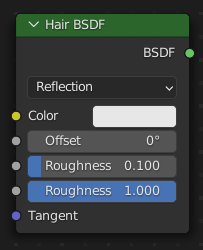
Cycles Only
The Hair BSDF node is used to add shading for Hair.
Inputs
- Color
Color of the hair.
- Offset
Controls the way the light is rotated (angular shift) for the reflection/transmission.

Reflection Offset.
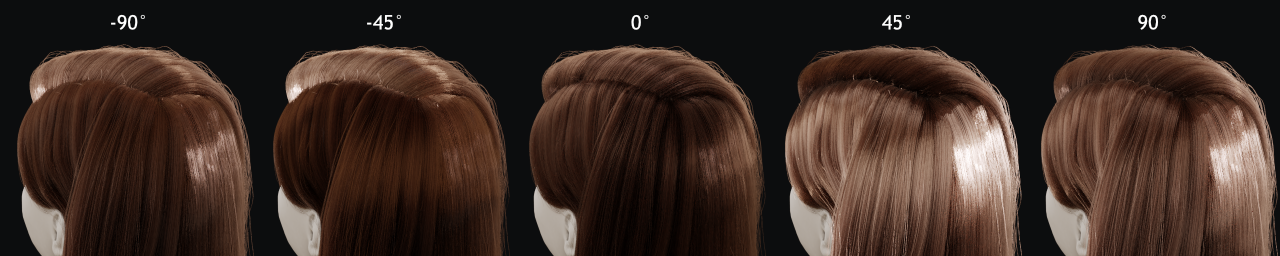
Transmission Offset.
- Roughness U/V
Controls the roughness in the direction light is skewed, and perpendicular to it.
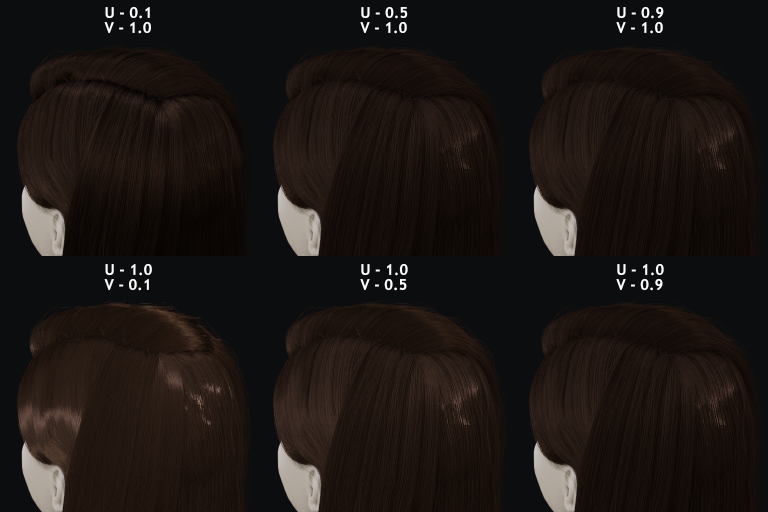
Roughness when using the Reflection Component.
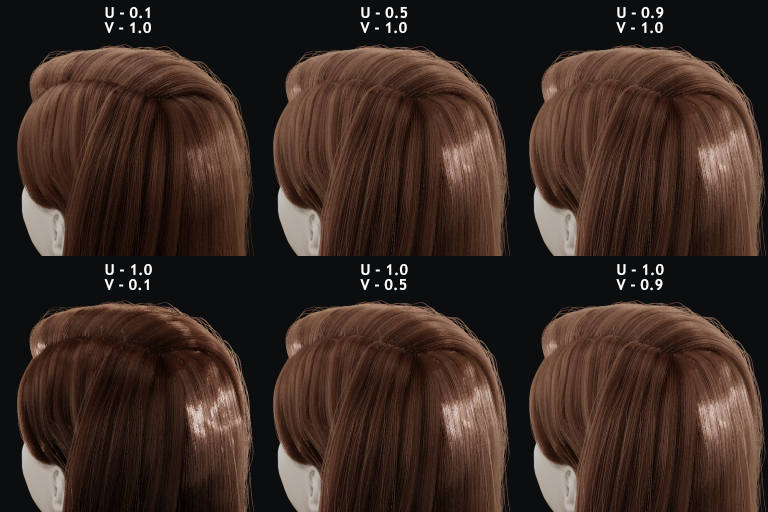
Roughness when using the Transmission Component.
- Tangent
Input tangent.
Properties
- Component
There are two components that can be used to control the look of the hair. Usually you are going to want each of these and use a Mix Node.
- Reflection:
The light that bounces off the surface of the hair.
- Transmission:
The light that passes through the hair and exits on the other side.
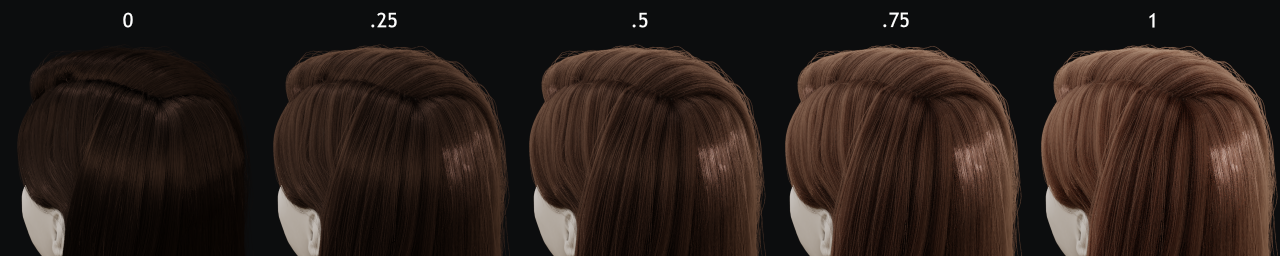
With Mix node: 0 is full Reflection, 1 is full Transmission.
Outputs
- BSDF
Standard shader output.