title: Desktop Installation Overview ~ AnythingLLM
source: https://docs.anythingllm.com/installation-desktop/overview
author:
published: 2025-02-18
created: 2025-03-26
description: AnythingLLM desktop is the easiest way to use AnythingLLM for most people.
tags:
- LLM
- SoftwareDesktop Installation Overview ~ AnythingLLM

Installation Overview
AnythingLLM Desktop is a " single-player " application you can install on any Mac, Windows, or Linux operating system and get local LLMs, RAG, and Agents with little to zero configuration and full privacy.
Docker vs Desktop Version
AnythingLLM offers two main ways to use AnythingLLM. There are some distinct differences in functionality between each offering. Both are open source.
You want AnythingLLM Desktop if...
- You want a one-click installable app to use local LLMs, RAG, and Agents locally
- You do not need multi-user support
- Everything needs to stay only on your device
- You do not need to "publish" anything to the public internet. Eg: Chat widget for website
You want AnythingLLM Docker if...
- You need an easy setup, but server-based service for AnythingLLM to use local LLMs, RAG, and Agents locally
- You want to run an AnythingLLM instance that many people can use at the same time
- You want to be able to share information with our users on your instance you invite
- You need admin and rule-based access for workspaces and documents.
- You will publish chat widgets to the public internet
- You want to access AnythingLLM from the browser
The below table is a non-exhaustive list of features supported between platforms.
| Feature | Available on Desktop | Available on Docker |
|---|---|---|
| Multi-user support | ❌ | ✅ |
| Emeddable chat widgets | ❌ | ✅ |
| One-click install | ✅ | ❌ |
| Private documents | ✅ | ✅ |
| Connect to any vector database | ✅ | ✅ |
| Use any LLM | ✅ | ✅ |
| Built-in embedding provider | ✅ | ✅ |
| Built-in LLM provider | ✅ | ❌ |
| White-labeling | ❌ | ✅ |
| Chat logs | ✅ | ✅ |
| Agent support | ✅ | ✅ |
| Agent skills | ✅ | ✅ |
| Third-party data connectors | ✅ | ✅ |
| Password protection | ❌ | ✅ |
| Invite new users to instance | ❌ | ✅ |
| Text splitting configuration | ✅ | ✅ |
| Whisper model support | ✅ | ✅ |
| Full developer API | ✅ | ✅ |
| User management | ❌ | ✅ |
| Workspace access management | ❌ | ✅ |
| Website scraping | ✅ | ✅ |
️💡
Tip: AnythingLLM Desktop is the easiest way to use AnythingLLM.
 System Requirements →
System Requirements →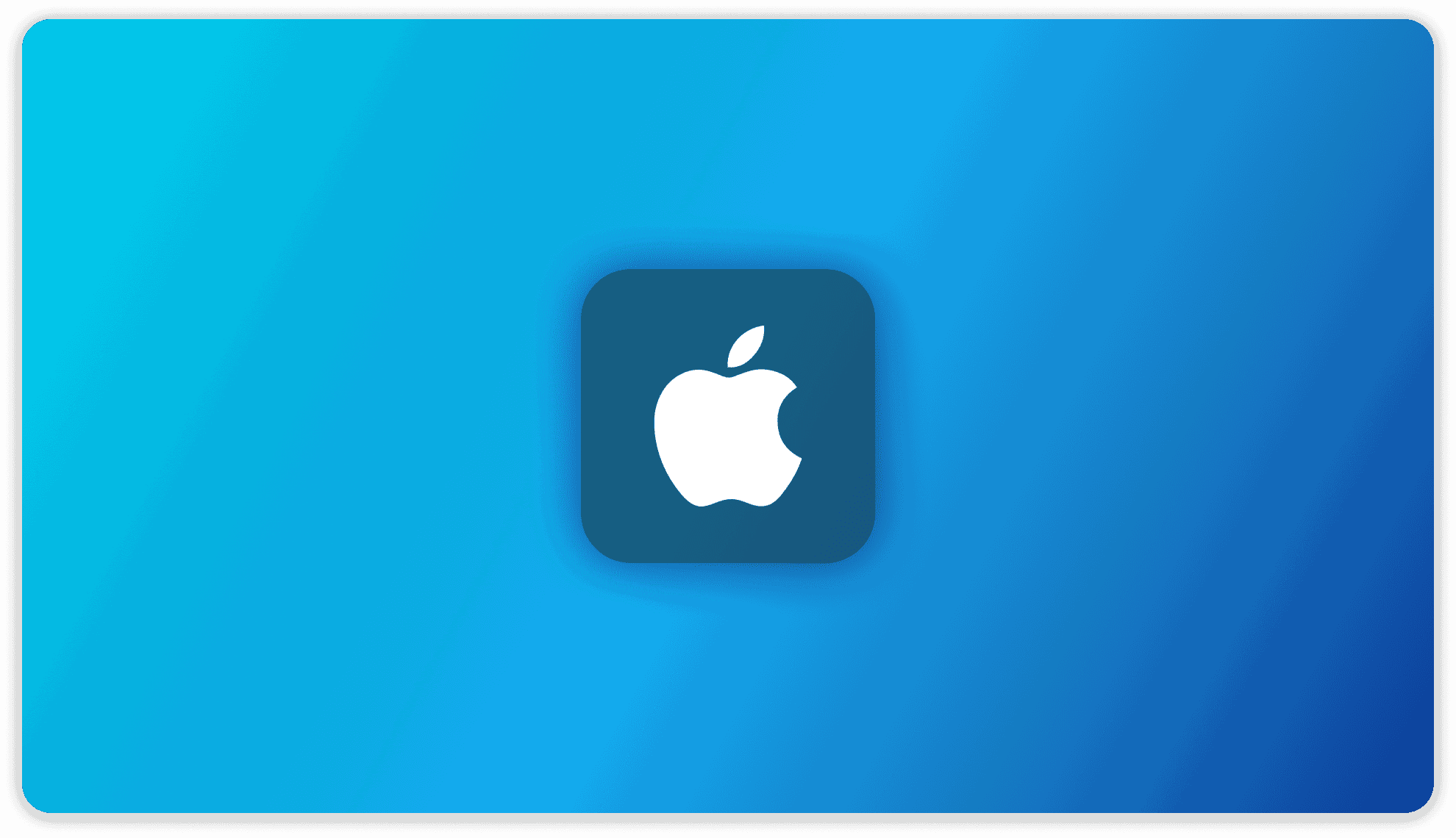 MacOS Install →
MacOS Install → Windows Install →
Windows Install → Linux Install →
Linux Install →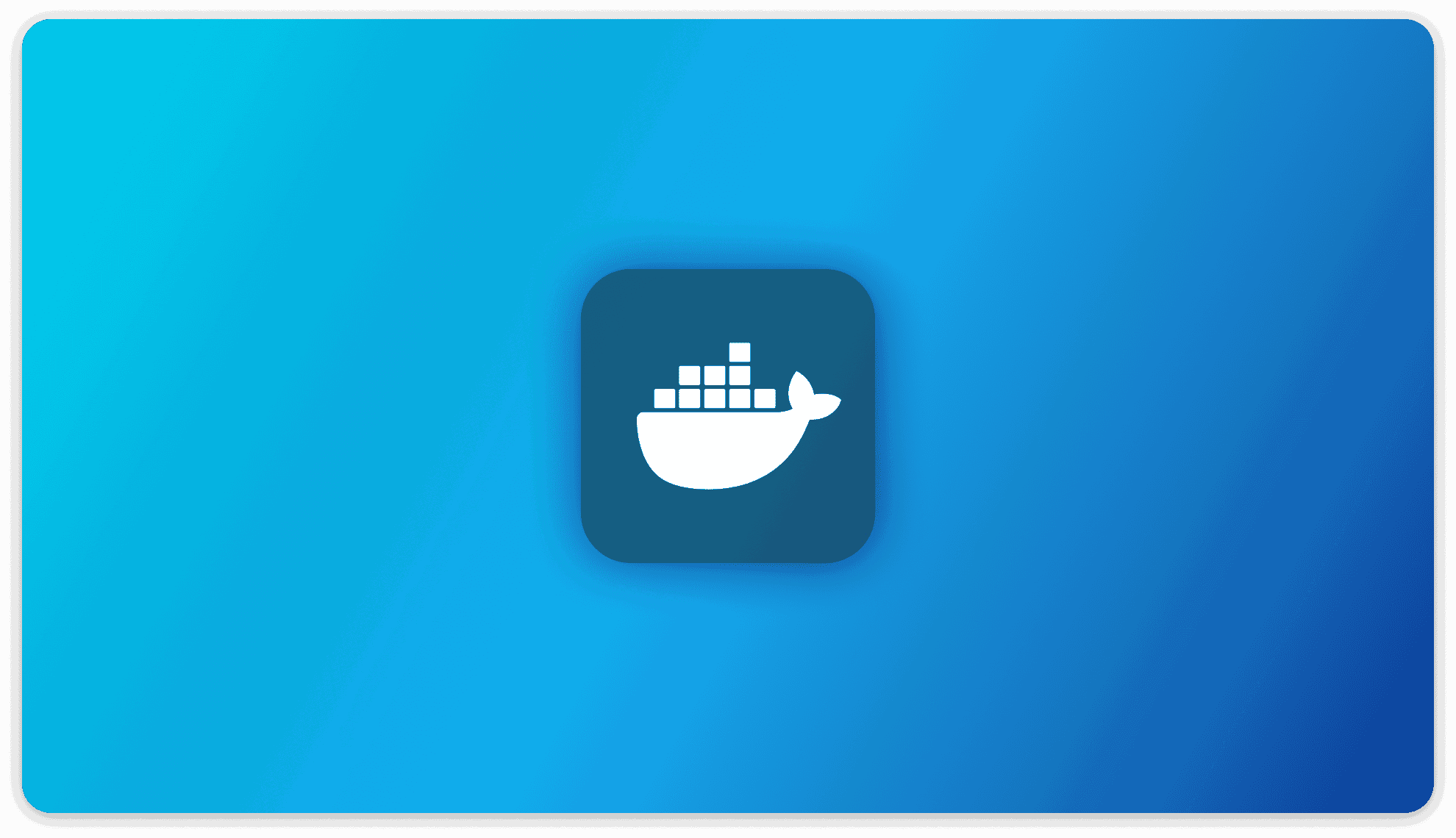 Local Docker Install →
Local Docker Install → Midori AI Subsystem Manager →
Midori AI Subsystem Manager →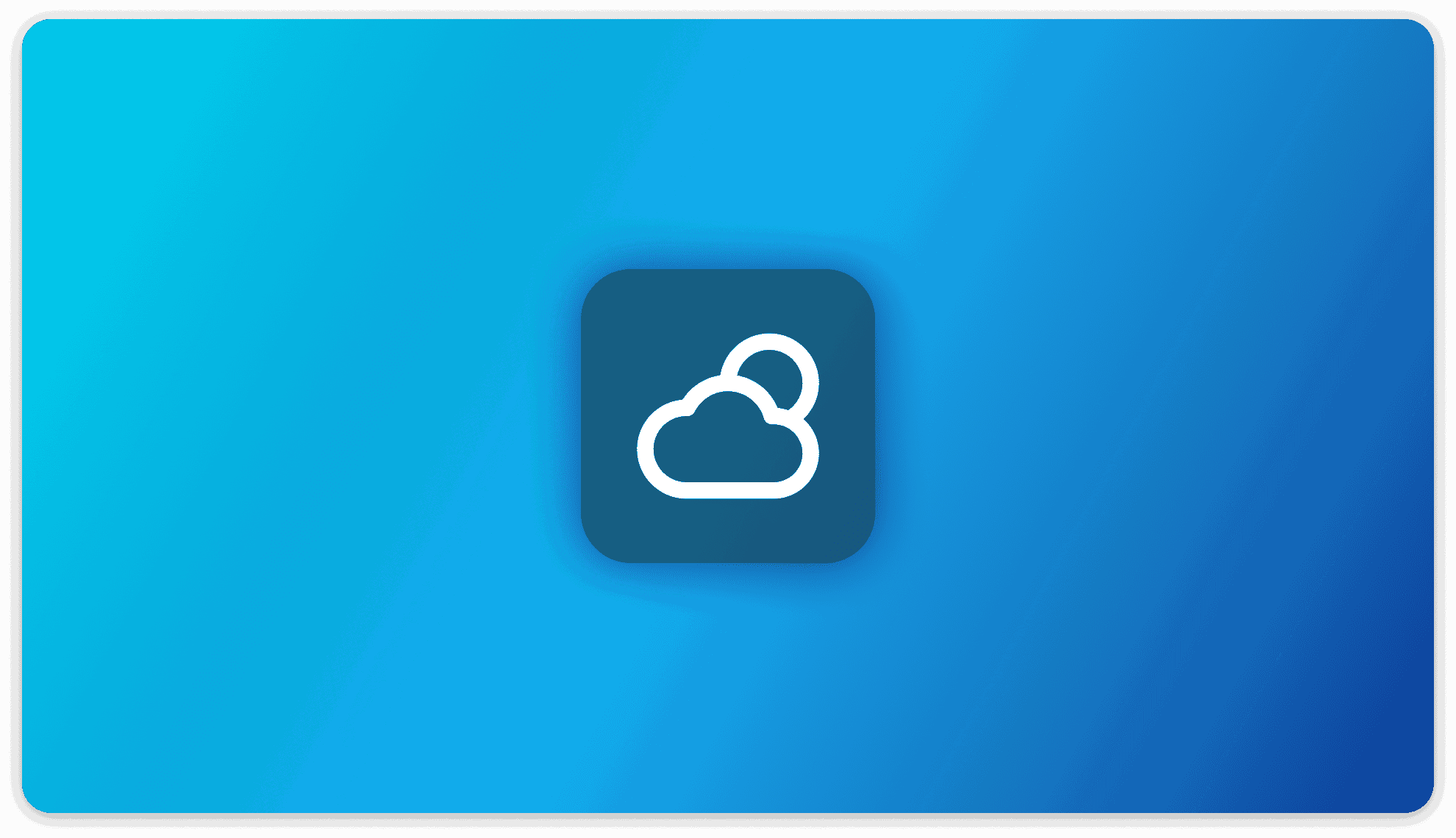 Cloud Docker Install →
Cloud Docker Install →